linkCloning with your first repo
With git, being a distributed version control system every time you wish to work on a repository you first are required to clone that repository
Cloning a git repository is essentially like making a "copy", but while it might not be that simple in reality. It's a good enough analogy for now!
The easiest way to get the link to clone a repository is to navigate to the project on GitHub. From there you will see a green "code" button like so
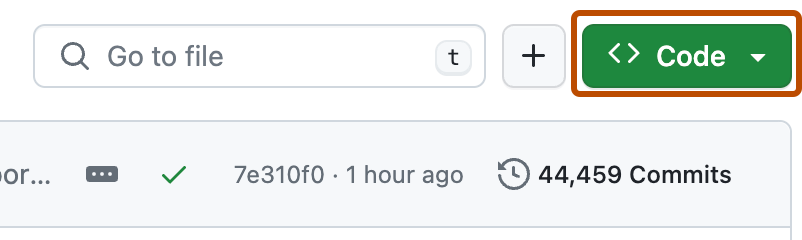
You will have the option to clone with HTTPS, SSH and or even the GitHub CLI tool gh
Next open your shell, you can clone a repository with the git clone command proceeded by the URL to the project (HTTPS)
linkWith hub, all you need to remember is the owner/name of the repo. Easy!

linkWith that out of the way let's get to cloning and then writing our first commit!
git clone https://github.com/beauwilliams/yourfirstcommit
But what actually happens when we clone a repository? 🤔🤔
- A new local repository is created
git init - Configured the specified repo as a remote repo referred to as "origin".
git remote add origin <repo-url> - Fetches all of the commits from the remote repo and places them in your local repo
git fetch --all - Assuming this is a typical repo (not a bare one) checks out to the master branch
git checkout --track origin/master
